A brief tour around Dashboard (the spreadsheet)
- Tim Kirkman

- Nov 29, 2020
- 1 min read

Once your client has completed their questionnaire you can still get more information from them, either by having a web conference with them and screen sharing the dashboard to put the information in yourself, by resending them the questionnaire from the dashboard, or by sending them the client portal to upload their documents.
Just go into FamilyProperty and open your client's matter. These slides assume that this is your first time viewing the matter in client dashboard, so there would be no sliders or proposals.
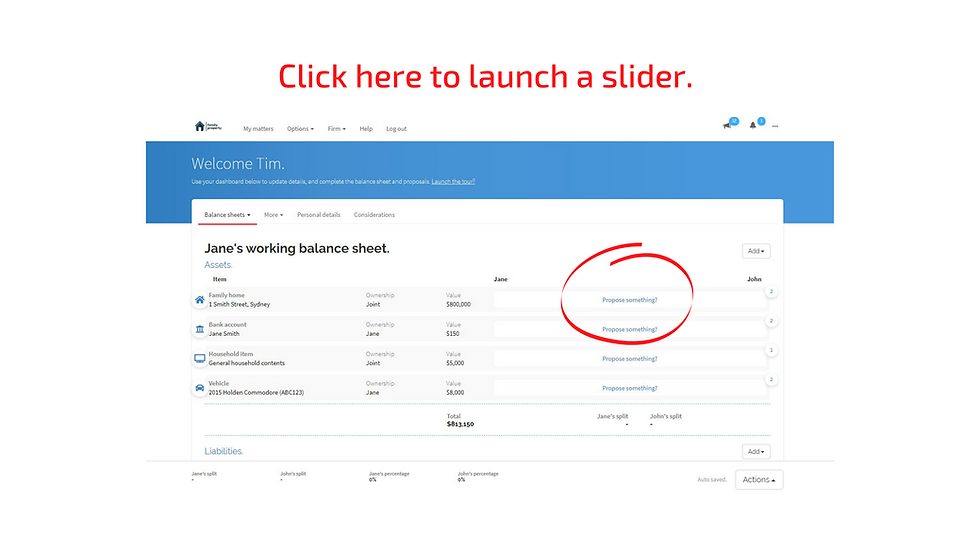
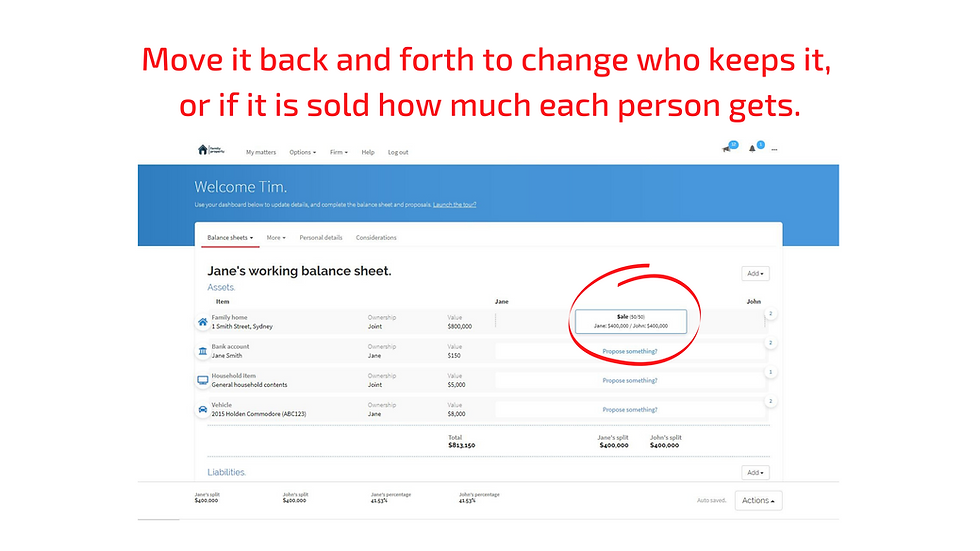
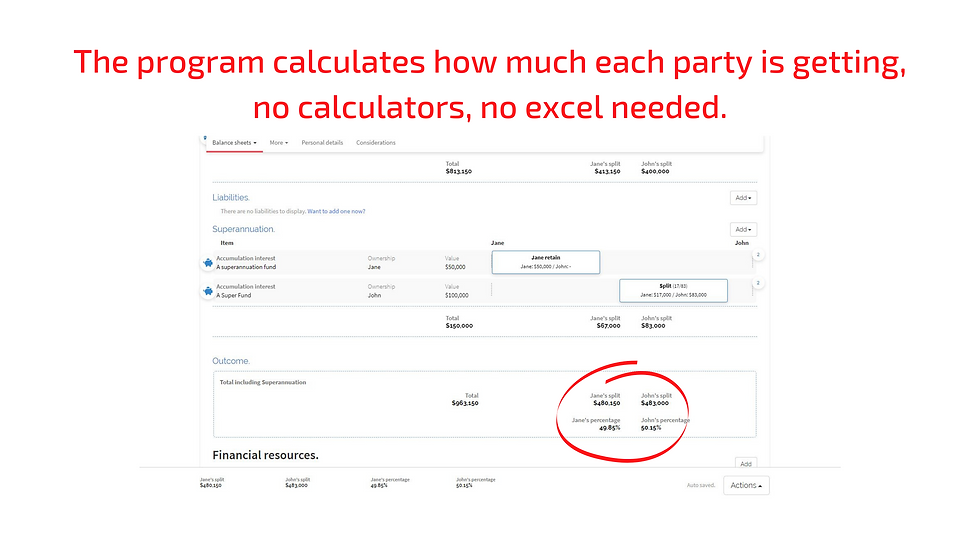
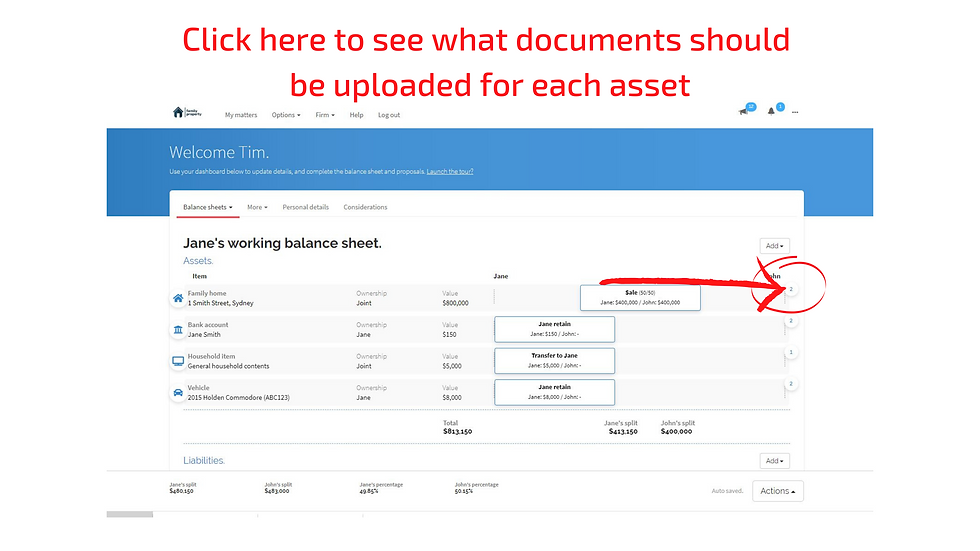
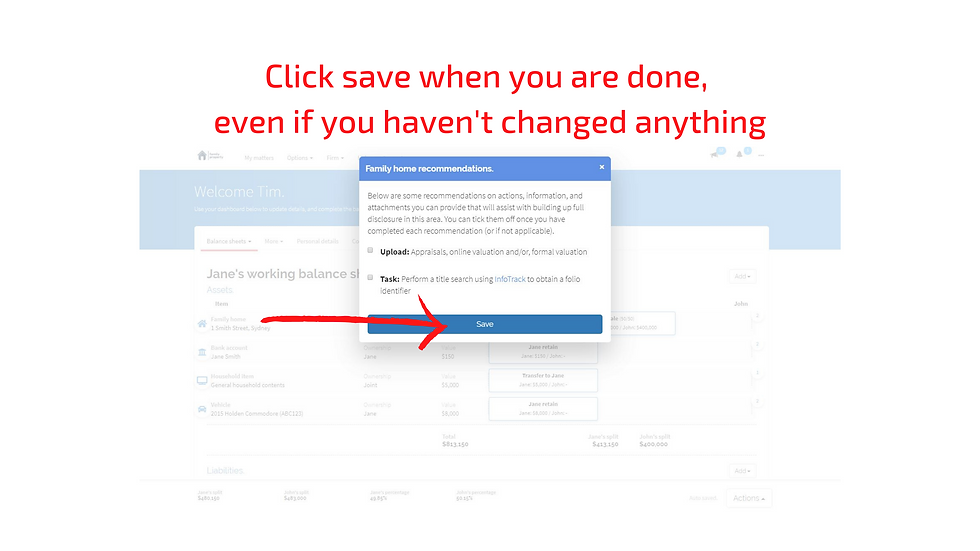

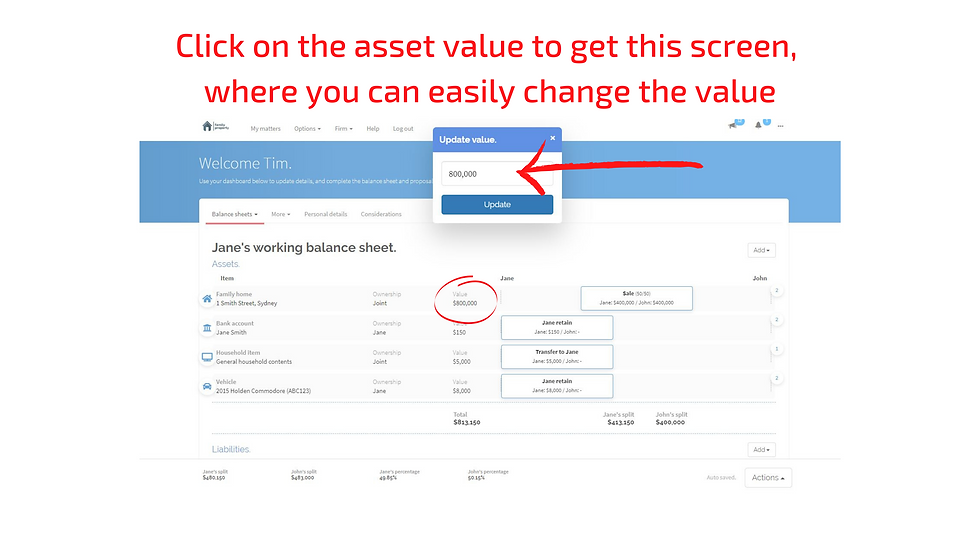
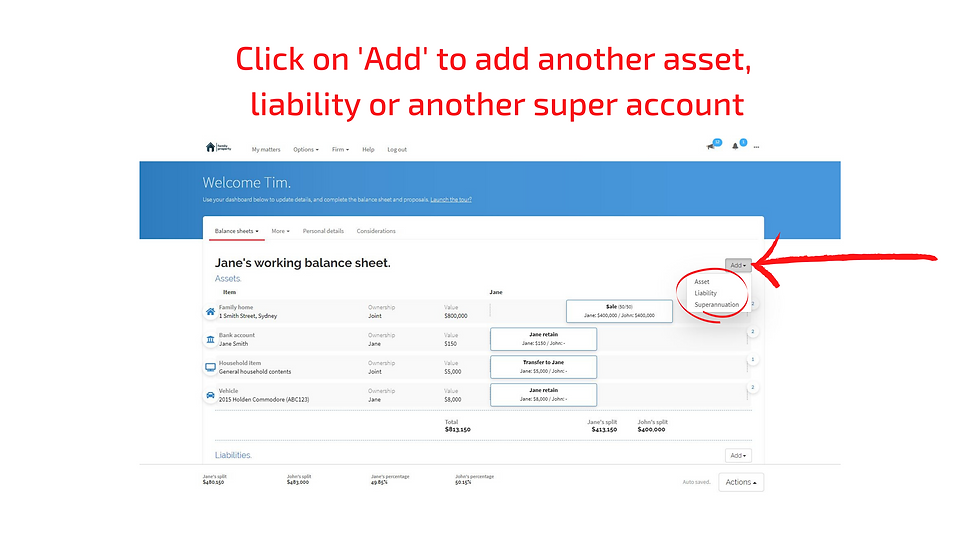
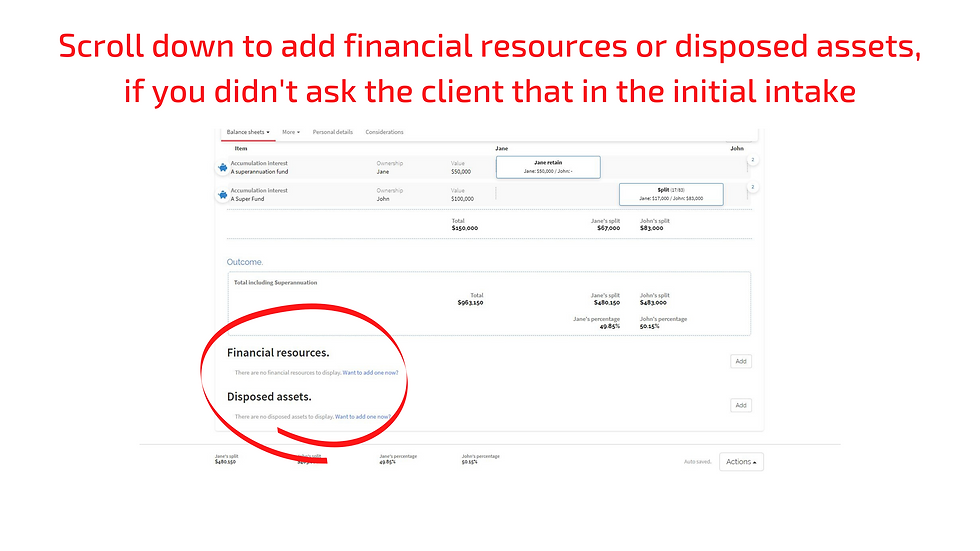
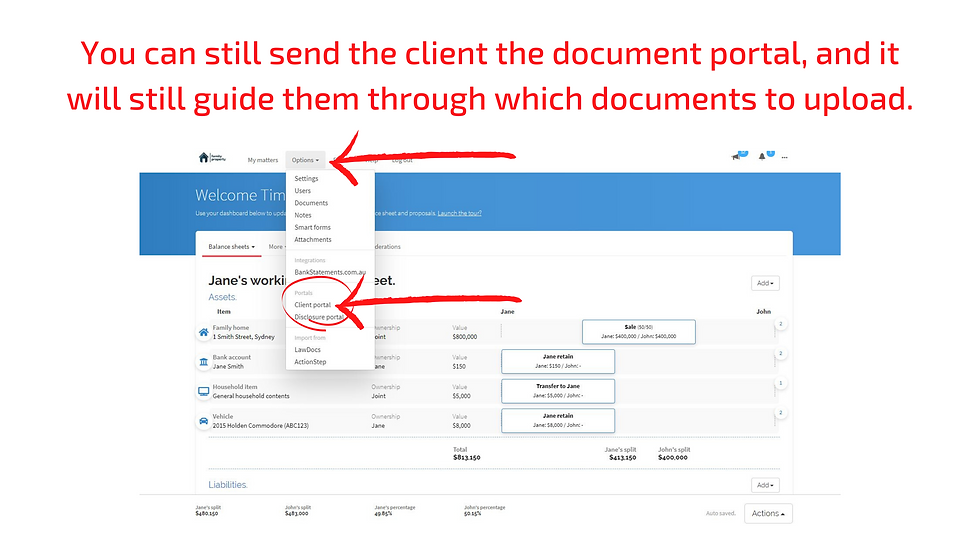
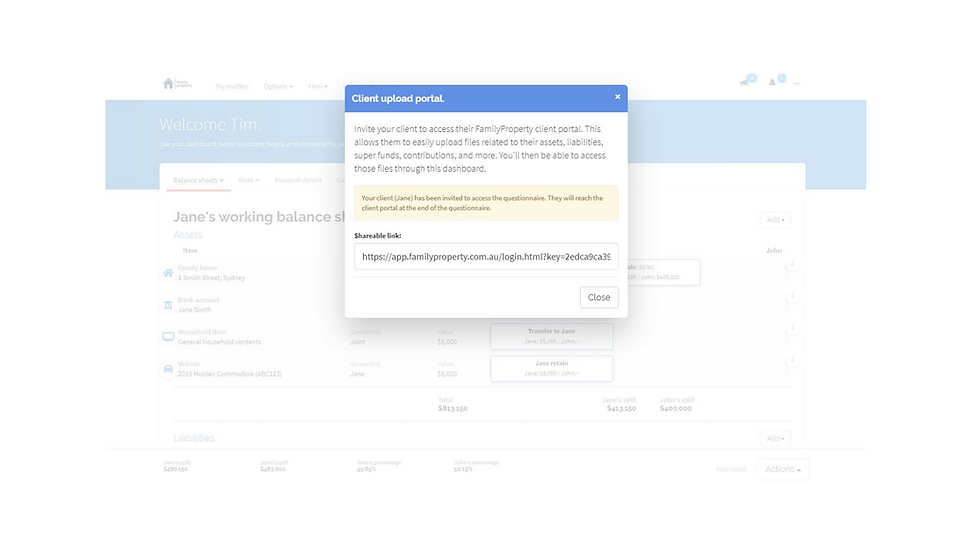
If you have any further questions about using the product you should definitely visit our client help portal by clicking here. If you haven't already created a membership account for yourself then you can do that here, the portal is only for subscribers so if you haven't already created a user account you will have to wait for one of our team to approve you.
In the meantime you could always reach out to Tim Kirkman for help, he loves helping our subscribers to better understand the product. You can email him at timk@familyproperty.com.au
.png)


Comments