Working with versions of the balance sheet
- Tim Kirkman

- Sep 29, 2020
- 2 min read
Did you know that you can save different versions of your balance sheet to more easily compare different settlement options?
Here is a three-minute video of Tim Kirkman explaining how versions work, and how you can use it to save you time.
Why would you save versions?
Apart from the fact that it is quick and easy, it gives you a couple of different snapshots to work with while still allowing you to model different options in the working balance sheet.
To get started you just click on the little page icon next to the working balance sheet title.
Now you will have a version that is saved but you can still keep working on your balance sheet. As soon as you move something it will revert to the working balance sheet, and you will see the title disappear. In this case I moved the house so that it was no longer in the middle (to be sold and split 50/50) but instead I want to see what happens if John keeps it and pays the cash balance to Jane.
Here I have added a cash adjustment and now I am going to save this as a different version, it is still a 50/50 split but the assets are doing different things.
One reason that you might do this is so that you can give viewer access to your client and then they can look at the different versions. If you want to know how to do that then have a read of this blog.
Want more information?
We send regular tips and tricks to our subscribers to help them to get maximum benefit from our product. If you are a subscriber but you are not receiving those emails then please reach out to Janis on janisdc@familyproperty.com.au so that she can add you to the subscriber list.
If you would like more information about using the product then you could also register for our monthly subscriber updates. We have one for family lawyers and one for mediators, while the product is the same the benefit that they derive from it is different. If you want to see when our next subscriber webinar is then head over to our events page.
.png)





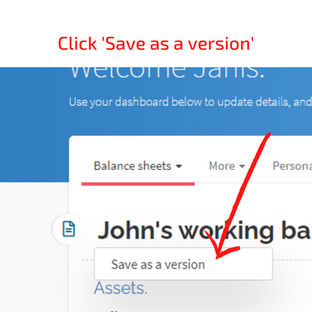

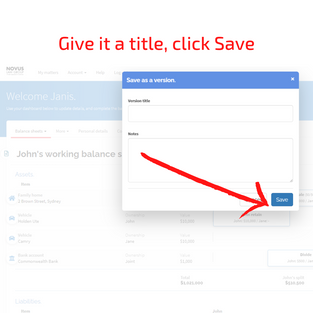













Comments