Adding a user
- Tim Kirkman

- Jul 31, 2020
- 1 min read
Updated: Jan 4, 2021
If you are just starting out with FamilyProperty, or if you have a new employee, then you will need to add a firm wide user. Only someone with administrative level access can do this.

Go to your My Matters screen, click on "Account" at the top, and then Users.

This is the screen that you will get when you click on Users. Now click on Add.

You need to decide which level of authority to give a new user. Viewers are only able to collaborate on matters they are invited to, users are able to create their own matters and collaborate on other matters that they have been invited to, while admins will also be able to manage your firm's users and settings.
For most solicitors you would give them 'user' access so that they can actually work on matters, rather than merely view them. Only people with admin access have automatic access to every file in the firm.
Enter their details, choose their level of access, and click Save. You have now added a user.
You may need to change a user's access to an individual file (if you have given them 'user' level access). We cover that in this blog.
Video
You can watch a video explaining the process of setting up your account for the first time here.
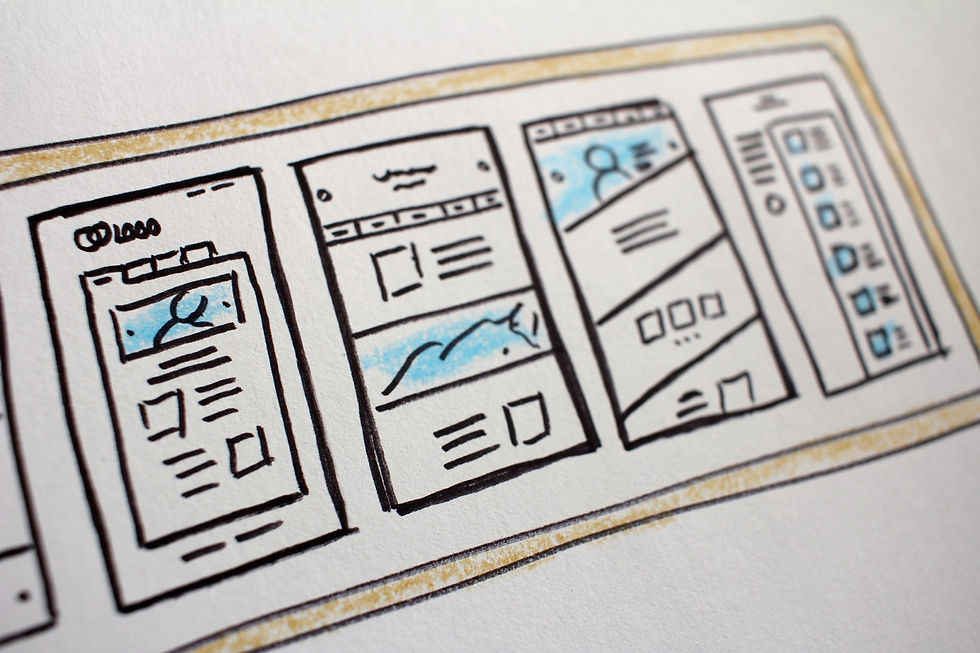
Flexible Family Law
Facebook Group
Do you want to join our free Facebook group for people who work in the family law ecosystem? It isn't just for lawyers, and we don't only share family law tips we also discuss other general business matters. You can register by clicking here.
.png)


Comments