New email options - check a box
- Tim Kirkman

- Jul 2, 2020
- 2 min read
Updated: Jul 3, 2020
Do you want to have someone in your office cc'd in on the automated emails, maybe to save them to a file?
Do you want your automated emails to include a file number? Do you want the email about the client intake questionnaire to automatically go to the client? Perhaps you are a mediator and you want to send the online questionnaire to the solicitor, not the client?
These are some really quick and simple changes you can now make.
Do you want footer text on all your automated emails (which is not a new feature, but we will cover it while we are here).

We have provided instructions below for making these changes, and if you want a PDF document that you can print out instead of a blog for these instructiosn then scroll to teh bottom of the blog and you will find a PDF there.
On your "My matters" screen click on Firm near the top and then Settings.

Now click on Email settings.

There have been a few new features added, but to save confusion we will look at a few at a time.

You can click yes or no for any of these options. You can send a copy of the email to multiple people, perhaps to someone who is going to save it to teh file, and to someone who wants to know where the matter is at. Saving it to the file will be much easier if you also click "Yes" for include file number in email subject lines.

This is not a new feature, but while you are here you can also add footer text.

Lastly, don't forget to hit save. Now your changes are ready, firm wide, and hopefully your automated emails are just a little more useful for your practice.


Client testimonial
Have you ever thought that a legal product was "Amazing!" Would you like to know why our clients think that?
If you haven't used the client portal for a while we would love to help you get maximum value out of it, book a demo with Janis and talk about how to use it in your practice today.
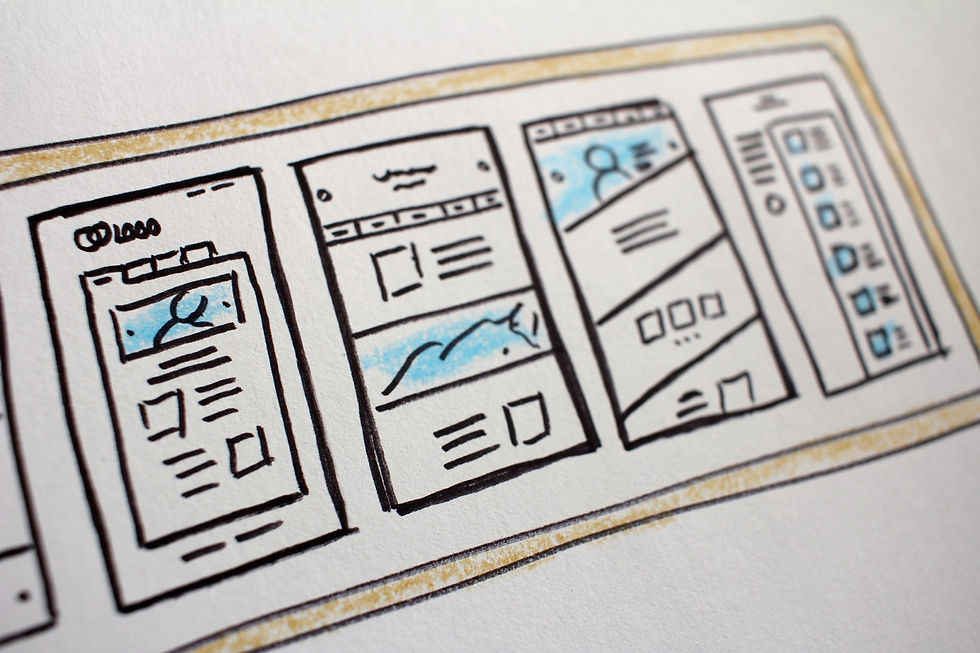
Flexible Family Law Facebook Group
We have a free Facebook group for professionals involved in all stages of the Family Law ecosystem, not just lawyers but also mediators, financial advisers, administrative staff and counsellors.
We share information not just about Family Law but also just about running a flexible or remote business. If you would like to join click here to sign up.
Would you like printed instructions?
If you would like these instructions as a set of PDF slides then please click on the button below.
.png)



Comments