Client portal - choose your recommendations
- Tim Kirkman

- Jun 1, 2020
- 2 min read
Updated: Oct 16, 2020
We have now updated the client portal so that you can choose which documents you ask your clients for. You can still rely on our automated prompts if you like, which changes depending on the asset information that the client has given you, but if you know you want something different you can now change the recommendations quickly and easily.
If you would like to have a look at a video to get you started with this new feature, then you can do that here -
We have changed our user interface slightly since creating this video, so that there are now more menu headings to make it easier for our users. The correct menu heading is shown in the screenshots below.
How do I send them the client portal?
If you don't know how to send the client portal to your client then you can follow the screenshots below, or you can read about that here.
Screenshots - customised recommendations
Would you prefer some screenshots to step you through how to customise the recommendations?



Don't email your clients asking for individual documents. Use our client portal, which generates an automatic list of documents using the Family Court's requirements for the assets and liabilities that your client has already disclosed using the online client intake. You can then add any documents that you know you need, like a council rates certificate or documents about some renovations. The documents won't go back to your inbox, they will get saved straight into Family Property, next to the relevant asset or liability. Stop fishing through your inbox for the client's information, start collecting all their information in one place.
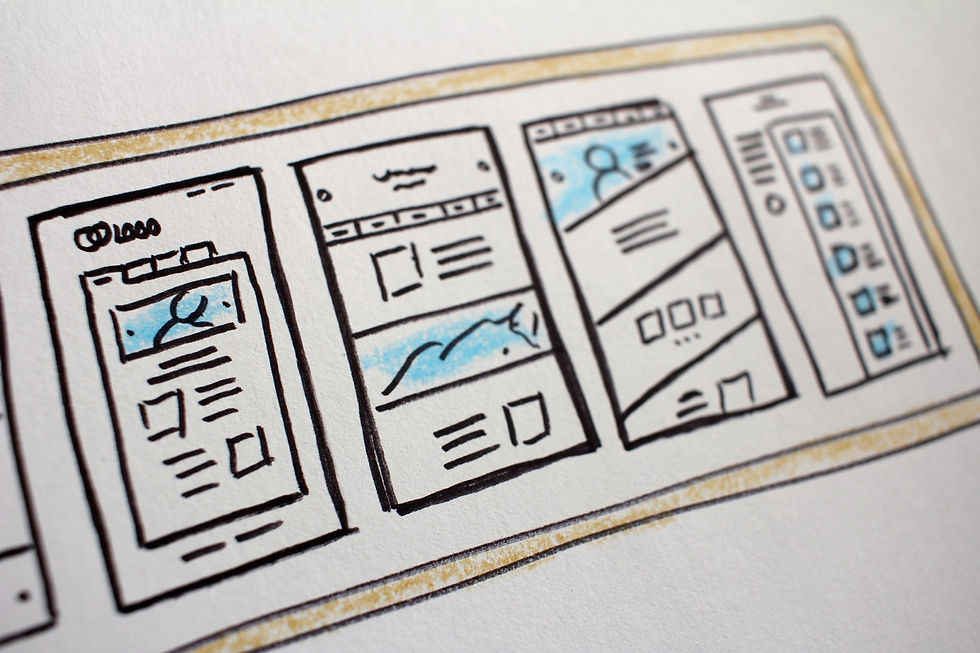
Facebook group
Do you want to join our free Flexible Family Law Facebook Group? It isn't just for lawyers, and we don't just talk about law, we talk about business skills and flexible work as well. You can sign up for the group here.
.png)









Comments